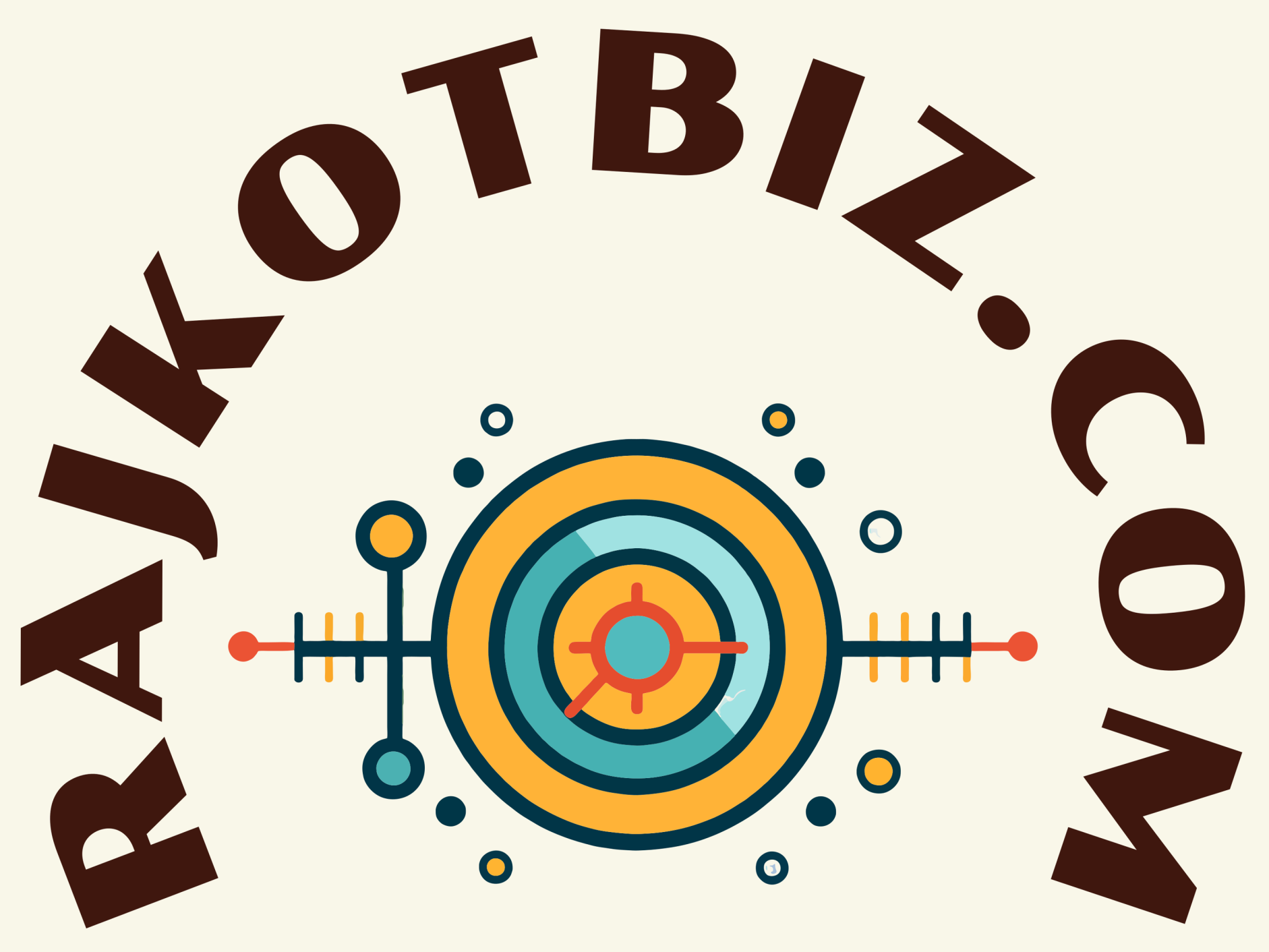CCTV Camera Recorder Background – How to Use CCTV Camera Recorder App on Mobile
Are you searching for the which records video while the phone is locked?
Than here is the Best CCTV Camera Recorder for recording HD videos when your phone is locked. Simple & easy-to-navigate interface for quick access to record videos in background mode.
One can mute the voice of the button to start and stop the video recording. Record unlimited videos without a phone screen is not active. For account security you can keep App lock or pattern according your preference.

CCTV Camera Recorder Background Features
– Background Camera Video Recording
Record Videos in the Background while your phone screen is locked.
– Phone Lock
Video Recording facility when the phone is locked so no one can get the attention that video recording in is continue process.
– Discreet Recording
You can record videos without drawing attention, even when you’re in meetings or lectures.
– Continuous Video Recording (CVR)
You can record videos continuously even when you switch to other apps or your lock device.
– Record High-quality videos
Capture videos in HD quality resolution
– Secure Storage
Your recordings are securely stored within the app and are only accessible to you
– Multilingual Support
Selections of several languages for users
– Share Videos
Directly share the video clip on one tap
– Customizable Layout
Options to arrange camera orientation in Auto, 90, 180, 270 & 360 degrees.
– Scheduled Recording
Facility to set specific times for recording video at particular time
– Security
Use app lock or pattern for the app to enhance security while ensuring quick access.
This app is convenient and cost-effective way to monitor your home, office, or loved ones at anytime. CCTV Camera Video Recorder Apps can transform your smartphone into a reliable security camera, recording videos even when your phone is locked or in background mode.
How to use CCTV Camera Recorder App on Mobile
- Download and Install the App
Download and Install the CCTV Camera Recorder App from the Play Store
- Open the App
Open the App & Tap on the Start button to begin video recording.
- Camera Capture
You can also select video capturing type Back camera or Front camera.
- Select Recording Options
Choose options for live recording or scheduled recordings based on your requirements.
CCTV Camera Recorder HD app has the best video setting options like audio source, video quality, recording duration, orientation, check free storage, silent recording, black screen mode, etc. Record videos with back or front camera as per your requirements.
CCTV Camera Video Recorder App allows to record videos in background mode or when the android mobile phone is locked. One can start recording videos of meeting, lectures, classes, trip, party, dance learning, studies, etc. silently without knowing the other person.
Additional features, such as:
- Hidden icon or notifications
- No preview or recording indicator
- Password protection
- No screen notification message when start/stop recording
- Record even during Phone Call
Best CCTV Camera Recorder Lock Screen app which is very useful to record videos in hiddenly like spy camera. Unlimited storage and sharing facility in the android application. CCTV Camera Recorder for Android app is designed to capture video in hd quality. This app has also audio recorder facility for the user.
Turn your smartphone into a covert security camera, recording videos discreetly in the background or when the screen is locked. Capture background recording footage continuously, even when using other apps.
Record videos while your phone is locked, record even during phone call, conserving battery life. Set specific times for scheduled recording. Store and access footage remotely with Cloud storage. Receive notifications on motion detection or other events.
User can spy unseen by using this app because the mobile screen is locked then to video is continually record videos without drawing attention to the phone. These apps utilize advanced features like motion detection, protect data with password lock, scheduled recording & ensuring continuous surveillance without draining battery life.
Download a CCTV Camera Video Recorder App today and turn your smartphone into a powerful security camera!
FAQs
Is video recording possible in the background mode?
Yes, video recording is possible in the background mode.
Which is the best app for record videos in background?
CCTV Camera Recorder is the best app to record videos in background.
Can I record videos when my phone is locked?
Yes, with CCTV Camera Video Recorder Apps.
Can I schedule recordings?
Yes, set specific times for recording.
Will background recording drain my battery?
No, most apps optimize battery usage.
Are recorded videos secure?
Yes, many apps offer encryption and password protection.
Can others access my recorded videos?
No, without your login credentials or permissions.